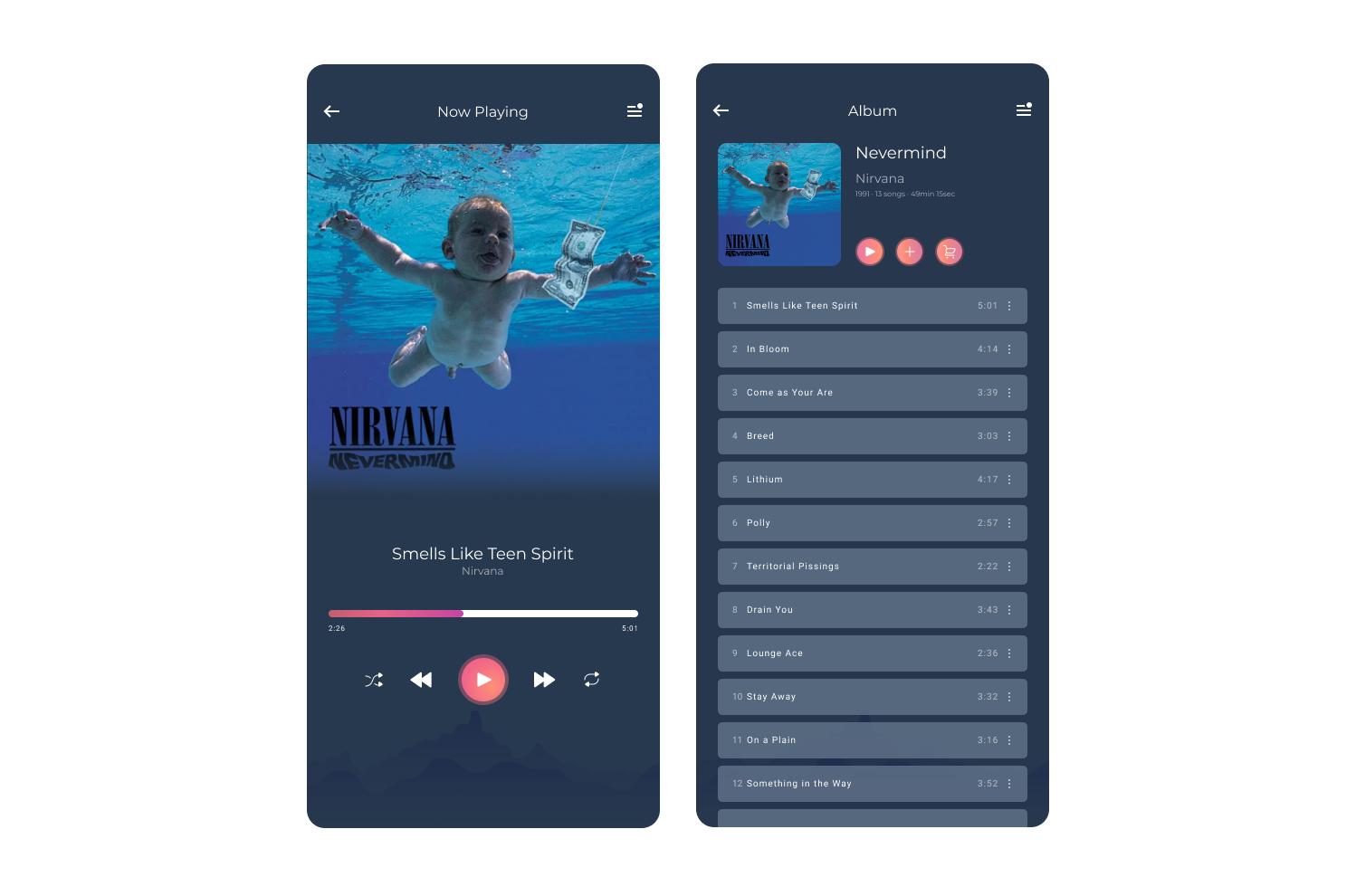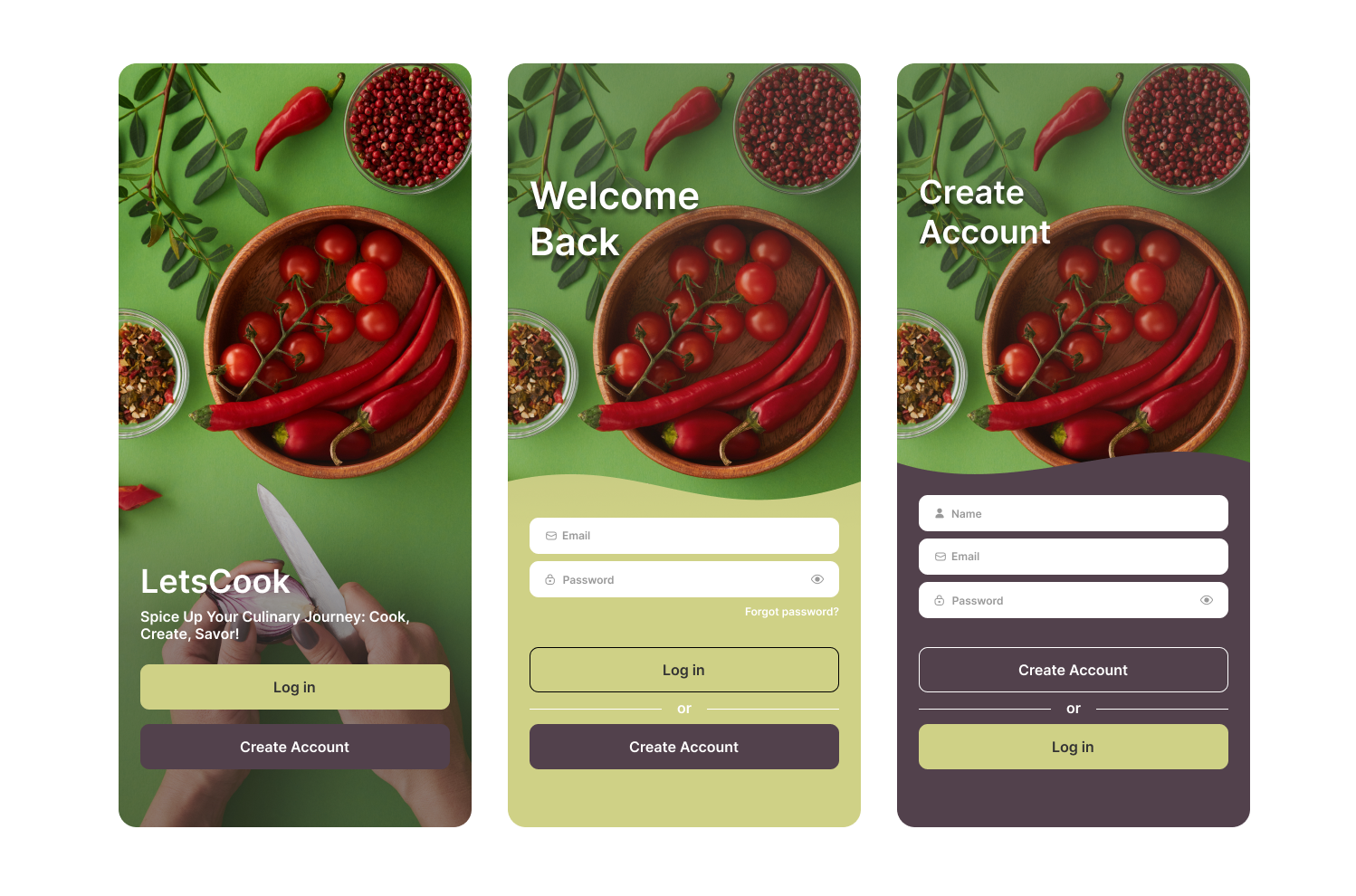Design Challenges
Engaging in daily UX design challenges is a valuable practice that allows me to continuously improve my skills, creativity, and problem-solving abilities as a UX designer.
Challenge: User Profile
Profile Picture and Cover Photo: Included a space for users to upload or edit their profile picture and cover photo. Visual elements add a personal touch to the profile and help users identify each other easily.
User Information: Display essential user information, such as the user's name, about/description, and any other relevant details that help others understand their identity or interests.
Activity and Engagement Metrics: Show users their activity metrics, such as the number of posts, followers, following, etc. This helps users gauge their engagement with the app and their overall presence.
Activity Log/History: Provide a log or history of the user's recent activity within the app, including posts, comments, and interactions.
Challenge: Music Player
User-Friendly Navigation: Implement an intuitive navigation system that allows users to easily browse an album list.
Music Player Controls: Designed an easy-to-use music player interface with controls for play, pause, skip, rewind, shuffle and repeat. Include album artwork and song information for a visually appealing experience.
Favorites: Allow users to add their favorite albums on their playlist.
Music Store: Allow users to buy the whole album or a song.
Challenge: Sign Up
Call-to-Action (CTA) Button: Designed a prominent and visually appealing CTA button with clear text, such as "Sign Up" or "Create Account." Ensure it stands out and is easy to tap on mobile screens.
Visual Hierarchy and Whitespace: Used a clear visual hierarchy and ample whitespace to make the page look clean, organized, and easy to scan.
Clear and Concise Form Fields: Keeping the form fields minimal and relevant. Ask for essential information such as name, email address, and password. Too many fields can be overwhelming and may deter users from signing up.
Informative Headline: Include a clear and compelling headline that conveys the value proposition of the app and why users should sign up. This helps set user expectations and creates interest.